插件安装及常用插件
1. 插件安装
可以在npm上搜索想要的gitbook插件,有以下两种安装方法。
(1)使用gitbook install
在book.json添加插件名称,插件名称前加-,表示移除插件,如:
"plugins" : [
"page-toc-button",
"splitter",
"code",
"-lunr",
"-search",
"search-pro",
"-sharing",
"sharing-plus",
"pageview-count",
"auto-scroll-table",
"popup",
"custom-favicon",
"anchors",
"klipse",
"-highlight",
"prism"
],
接下来在终端运行gitbook install。
$ gitbook install
info: installing 11 plugins using npm@3.9.2
info:
info: installing plugin "page-toc-button"
info: install plugin "page-toc-button" (*) from NPM with version 0.1.1
info: >> plugin "page-toc-button" installed with success
...
(2)用npm安装
npm install gitbook-plugin-X
# Example
$ npm install gitbook-plugin-flexible-alerts
npm WARN saveError ENOENT: no such file or directory, open 'D:\docs\gitbook\gitbook-notes\package.json'
npm WARN enoent ENOENT: no such file or directory, open 'D:\docs\gitbook\gitbook-notes\package.json'
npm WARN gitbook-notes No description
npm WARN gitbook-notes No repository field.
npm WARN gitbook-notes No README data
npm WARN gitbook-notes No license field.
+ gitbook-plugin-flexible-alerts@1.0.3
added 1 package from 1 contributor, removed 14 packages and audited 84 packages in 2.901s
1 package is looking for funding
run `npm fund` for details
found 23 vulnerabilities (2 low, 13 moderate, 6 high, 2 critical)
run `npm audit fix` to fix them, or `npm audit` for details
(3)一点心得
使用方法一,会重新安装插件,那么之前对插件的修改就覆盖掉了。安装新插件,建议还是使用方法二。
但奇怪的是,使用npm install gitbook-plugin-X会删除一些已经安装的插件,进而导致如下错误:
$ gitbook build
info: 23 plugins are installed
info: 20 explicitly listed
Error: Couldn't locate plugins "page-treeview, back-to-top-button, scroll-to-top, insert-logo", Run 'gitbook install' to install plugins from registry.
要不,还是使用方法一,在安装的时候,把plugins内容先拷到记事本,只留下要装的插件名称,装完再拷回去。
2. 一些常用插件
2.1 目录
(1)页内目录
在页面内生成目录,使用gitbook-plugin-page-treeview。
{
"plugins": [
"page-treeview"
],
"pluginsConfig": {
"page-treeview": {
"copyright": "",
"minHeaderCount": "2",
"minHeaderDeep": "2"
}
}
}
但会在目录下方产生这么一段文字:
TreeviewCopyright © Spark & Shine all right reserved, powered by aleen42
去掉这段文字。打开node_modules/gitbook-plugin-page-treeview/lib/index.js,找到这一行,删掉copyRight +。
return renderContent ? `<div class="treeview__container">${copyRight + renderContent}</div>` : '';
但还有一个小问题,就是目录跟正文间距太大了,解决方法:修改.treeview__container的样式,打开gitbook-plugin-page-treeview/assets/style.css文件,将.treeview__container中的margin-bottom设小。
.treeview__container {
position: relative;
margin-bottom: 5px;
padding-bottom: 10px;
}
也可以将上述css放到styles/website.css文件,再设置book.json,省得插件更新时需要重新修改:
"pluginsConfig": {
"styles": {
"website": "styles/website.css"
}
}
最后效果如下:
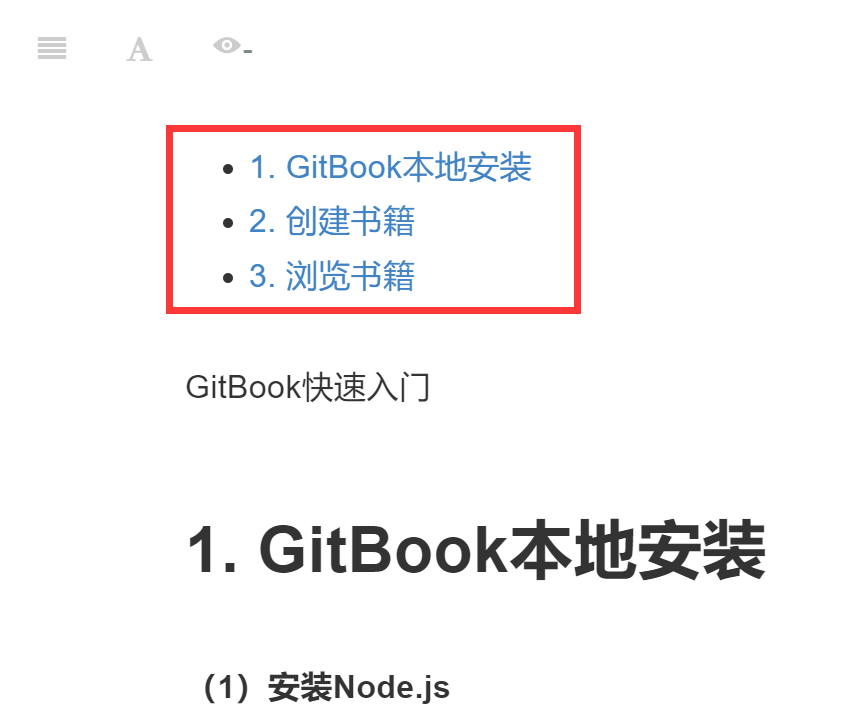
(2)悬浮目录
文章如果很长,悬浮目录就很有必要了。悬浮目录使用插件gitbook-plugin-page-toc-button。
{
"plugins" : [
"page-toc-button"
],
"pluginsConfig": {
"page-toc-button": {
"maxTocDepth": 2,
"minTocSize": 2
}
}
}
(3)回到顶部
对于长文,回到顶部功能就很有必要了,使用插件gitbook-plugin-back-to-top-button,
{
"plugins" : [ "back-to-top-button" ]
}
2.2 左侧边栏
(1)左侧目录折叠
"plugins" : [
"chapter-fold",
"expandable-chapters",
...
],
在寻找一款,默认是全部展开的插件。
(2)支持中文搜索
去除默认插件-lunr(为search插件提供后端)和-search,使用gitbook-plugin-search-pro。
"plugins" : [
"-lunr",
"-search",
"search-pro",
],
2.3 正文
(1)在页脚放版权信息
使用插件gitbook-plugin-tbfed-pagefooter,copyright和modify_label支持html标签。
{
"plugins": [
"tbfed-pagefooter"
],
"pluginsConfig": {
"tbfed-pagefooter": {
"copyright":"本文系Spark & Shine原创,转载需注明出处",
"modify_label": "最近一修改时间:",
"modify_format": "YYYY-MM-DD HH:mm"
}
}
}
去除all right reserved, powered by Gitbook,修改node_modules/gitbook-plugin-tbfed-pagefooter/index.js文件,
//_copy = _c ? _c + ' all right reserved,' + _copy : _copy;
_copy = _c;
最后,得到如下效果: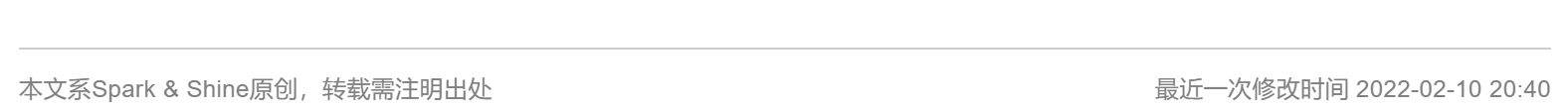
一个问题,如何得到文章的创建时间?每次编译书籍产生新的html文件,创建时间都是当下的。
2.4 代码
(1)显示代码行号和复制按钮
使用插件gitbook-plugin-code。
"plugins" : [
"code",
...
],
如果不需要复制代码按钮,进行如下配置:
"pluginsConfig": {
"code": {
"copyButtons": false
}
}
(2)代码高亮
Prism是一个轻量级、可扩展的代码高亮插件。Prism适用于GitBook的插件是gitbook-plugin-prism,代码主题在node_modules/prismjs/themes/目录下挑,进行如下设置。
"pluginsConfig": {
"prism": {
"css": [
"prismjs/themes/prism-tomorrow.css"
]
}
}
(3)交互式代码
使用插件gitbook-plugin-klipse ,在语言前加上eval- (evaluate)。
```eval-python
print [x + 1 for x in range(10)]
```
2.5 显示/隐藏内容
使用插件gitbook-plugin-accordion,在book.json中添加,
{
"plugins": ["accordion"]
}
使用方法如下:
%accordion%Some title here%accordion%
Any content here
%/accordion%
2.6 其他
我目前使用的插件如下:
"plugins" : [
"page-toc-button",
"page-treeview",
"back-to-top-button",
"splitter",
"code",
"-lunr",
"-search",
"search-pro",
"-sharing",
"-sharing-plus",
"pageview-count",
"auto-scroll-table",
"popup",
"custom-favicon",
"scroll-to-top",
"anchors",
"klipse",
"-highlight",
"prism",
"insert-logo",
"tbfed-pagefooter"
],
3. 安装MathJax
在book.json插件中添加了mathjax-pro,运行gitbook install,提示错误if (args[ii] == null) throw missingRequiredArg(ii) Error: Missing required argument #1,如下:
info: install plugin "mathjax-pro" (*) from NPM with version 1.1.2
C:\Users\SU\.gitbook\versions\3.2.3\node_modules\npm\node_modules\aproba\index.js:25
if (args[ii] == null) throw missingRequiredArg(ii)
^
Error: Missing required argument #1
at andLogAndFinish (C:\Users\SU\.gitbook\versions\3.2.3\node_modules\npm\lib\fetch-package-metadata.js:31:3)
at fetchPackageMetadata (C:\Users\SU\.gitbook\versions\3.2.3\node_modules\npm\lib\fetch-package-metadata.js:51:22)
at resolveWithNewModule (C:\Users\SU\.gitbook\versions\3.2.3\node_modules\npm\lib\install\deps.js:490:12)
at C:\Users\SU\.gitbook\versions\3.2.3\node_modules\npm\lib\install\deps.js:491:7
at C:\Users\SU\.gitbook\versions\3.2.3\node_modules\npm\node_modules\iferr\index.js:13:50
at C:\Users\SU\.gitbook\versions\3.2.3\node_modules\npm\lib\fetch-package-metadata.js:37:12
at addRequestedAndFinish (C:\Users\SU\.gitbook\versions\3.2.3\node_modules\npm\lib\fetch-package-metadata.js:67:5)
at returnAndAddMetadata (C:\Users\SU\.gitbook\versions\3.2.3\node_modules\npm\lib\fetch-package-metadata.js:121:7)
at pickVersionFromRegistryDocument (C:\Users\SU\.gitbook\versions\3.2.3\node_modules\npm\lib\fetch-package-metadata.js:138:20)
at C:\Users\SU\.gitbook\versions\3.2.3\node_modules\npm\node_modules\iferr\index.js:13:50 {
code: 'EMISSINGARG'
}
解决方法,先运行npm i gitbook-plugin-mathjax-pro,再运行gitbook install,终于搞定了:-)
info: installing plugin "mathjax-pro"
info: install plugin "mathjax-pro" (*) from NPM with version 0.0.6
info: >> plugin "mathjax-pro" installed with success